Resource Hints
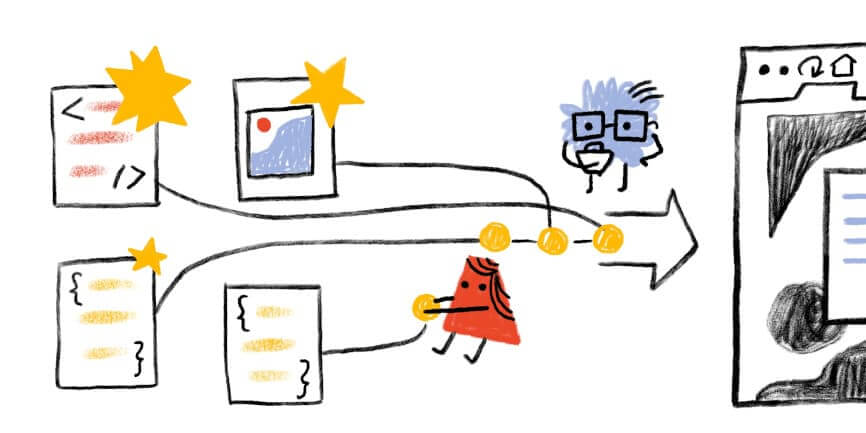
Introduction
Resource hints provide “hints” to the browser about what resources will be needed soon. The action that the browser takes as a result of receiving this hint will vary depending on the type of resource hint; different resource hints kick off different actions. When used correctly, they can improve page performance by giving a head start to important anticipated actions.
Examples of performance improvements as a result of resource hints include:
- Jabong decreased Time to Interactive by 1.5 seconds by preloading critical scripts.
- Barefoot Wine decreased Time to Interactive of future pages by 2.7 seconds by prefetching visible links.
- Chrome.com decreased latency by 0.7 seconds by preconnecting to critical origins.
There are four separate resource hints supported by most browsers today: dns-prefetch, preconnect, preload, and prefetch.
dns-prefetch
The role of dns-prefetch is to initiate an early DNS lookup. It’s useful for completing the DNS lookup for third-parties. For example, the DNS lookup of a CDN, font provider, or third-party API.
preconnect
preconnect initiates an early connection, including DNS lookup, TCP handshake, and TLS negotiation. This hint is useful for setting up a connection with a third party. The uses of preconnect are very similar to those of dns-prefetch, but preconnect has less browser support. However, if you don’t need IE 11 support, preconnect is probably a better choice.
preload
The preload hint initiates an early request. This is useful for loading important resources that would otherwise be discovered late by the parser. For example, if an important image is only discoverable once the browser has received and parsed the stylesheet, it may make sense to preload the image.
prefetch
prefetch initiates a low-priority request. It’s useful for loading resources that will be used on the subsequent (rather than current) page load. A common use of prefetch is loading resources that the application “predicts” will be used on the next page load. These predictions could be based on signals like user mouse movement or common user flows/journeys.
Syntax
97% of resource hint usage relied on using the <link> tag to specify a resource hint. For example:
<link rel="prefetch" href="shopping-cart.js">Only 3% of resource hint usage used HTTP headers to specify resource hints. For example:
Link: <https://example.com/shopping-cart.js>; rel=prefetchBecause the usage of resource hints in HTTP headers is so low, the remainder of this chapter will focus solely on analyzing the usage of resource hints in conjunction with the <link> tag. However, it’s worth noting that in future years, usage of resource hints in HTTP headers may increase as HTTP/2 Push is adopted. This is due to the fact that HTTP/2 Push has repurposed the HTTP preload Link header as a signal to push resources.
Resource hints
| Resource Hint | Usage (percent of sites) |
|---|---|
dns-prefetch |
29% |
preload |
16% |
preconnect |
4% |
prefetch |
3% |
prerender (deprecated) |
0.13% |
The relative popularity of dns-prefetch is unsurprising; it’s a well-established API (it first appeared in 2009), it is supported by all major browsers, and it is the most “inexpensive” of all resource hints. Because dns-prefetch only performs DNS lookups, it consumes very little data, and therefore there is very little downside to using it. dns-prefetch is most useful in high-latency situations.
That being said, if a site does not need to support IE11 and below, switching from dns-prefetch to preconnect is probably a good idea. In an era where HTTPS is ubiquitous, preconnect yields greater performance improvements while still being inexpensive. Note that unlike dns-prefetch, preconnect not only initiates the DNS lookup, but also the TCP handshake and TLS negotiation. The certificate chain is downloaded during TLS negotiation and this typically costs a couple of kilobytes.
prefetch is used by 3% of sites, making it the least widely used resource hint. This low usage may be explained by the fact that prefetch is useful for improving subsequent—rather than current—page loads. Thus, it will be overlooked if a site is only focused on improving their landing page, or the performance of the first page viewed.
| Resource Hint | Resource Hints Per Page: Median |
Resource Hints Per Page: 90th Percentile |
|---|---|---|
dns-prefetch |
2 | 8 |
preload |
2 | 4 |
preconnect |
2 | 8 |
prefetch |
1 | 3 |
prerender (deprecated) |
1 | 1 |
Resource hints are most effective when they’re used selectively (“when everything is important, nothing is”). Figure 19.2 above shows the number of resource hints per page for pages using at least one resource hint. Although there is no clear cut rule for defining what an appropriate number of resource hints is, it appears that most sites are using resource hints appropriately.
The crossorigin attribute
Most “traditional” resources fetched on the web (images, stylesheets, and scripts) are fetched without opting in to Cross-Origin Resource Sharing (CORS). That means that if those resources are fetched from a cross-origin server, by default their contents cannot be read back by the page, due to the same-origin policy.
In some cases, the page can opt-in to fetch the resource using CORS if it needs to read its content. CORS enables the browser to “ask permission” and get access to those cross-origin resources.
For newer resource types (e.g. fonts, fetch() requests, ES modules), the browser defaults to requesting those resources using CORS, failing the requests entirely if the server does not grant it permission to access them.
crossorigin value |
Usage | Explanation |
|---|---|---|
| Not set | 92% | If the crossorigin attribute is absent, the request will follow the single-origin policy. |
| anonymous (or equivalent) | 7% | Executes a cross-origin request that does not include credentials. |
| use-credentials | 0.47% | Executes a cross-origin request that includes credentials. |
crossorigin attribute as a percent of resource hint instances.
In the context of resource hints, usage of the crossorigin attribute enables them to match the CORS mode of the resources they are supposed to match and indicates the credentials to include in the request. For example, anonymous enables CORS and indicates that no credentials should be included for those cross-origin requests:
<link rel="prefetch" href="https://other-server.com/shopping-cart.css" crossorigin="anonymous">Although other HTML elements support the crossorigin attribute, this analysis only looks at usage with resource hints.
The as attribute
as is an attribute that should be used with the preload resource hint to inform the browser of the type (e.g. image, script, style, etc.) of the requested resource. This helps the browser correctly prioritize the request and apply the correct Content Security Policy (CSP). CSP is a security mechanism, expressed via HTTP header, that helps mitigate the impact of XSS and other malicious attacks by declaring a safelist of trusted sources; only content from these sources can be rendered or executed.
as attribute.
88% of resource hint instances use the as attribute. When as is specified, it is overwhelmingly used for scripts: 92% of usage is script, 3% font, and 3% styles. This is unsurprising given the prominent role that scripts play in most sites’ architecture as well the high frequency with which scripts are used as attack vectors (thereby making it therefore particularly important that scripts get the correct CSP applied to them).
The future
At the moment, there are no proposals to expand the current set of resource hints. However, priority hints and native lazy loading are two proposed technologies that are similar in spirit to resource hints in that they provide APIs for optimizing the loading process.
Priority Hints
Priority hints are an API for expressing the fetch priority of a resource: high, low, or auto. They can be used with a wide range of HTML tags: specifically <image>, <link>, <script>, and <iframe>.
<carousel>
<img src="cat1.jpg" importance="high">
<img src="cat2.jpg" importance="low">
<img src="cat3.jpg" importance="low">
</carousel>For example, if you had an image carousel, priority hints could be used to prioritize the image that users see immediately and deprioritize later images.
Priority hints are implemented and can be tested via a feature flag in Chromium browsers versions 70 and up. Given that it is still an experimental technology, it is unsurprising that it is only used by 0.04% of sites.
85% of priority hint usage is with <img> tags. Priority hints are mostly used to deprioritize resources: 72% of usage is importance="low"; 28% of usage is importance="high".
Native lazy loading
Native lazy loading is a native API for deferring the load of off-screen images and iframes. This frees up resources during the initial page load and avoids loading assets that are never used. Previously, this technique could only be achieved through third-party JavaScript libraries.
The API for native lazy loading looks like this: <img src="cat.jpg" loading="lazy">.
Native lazy loading is available in browsers based on Chromium 76 and up. The API was announced too late for it to be included in the dataset for this year’s Web Almanac, but it is something to keep an eye out for in the coming year.
Conclusion
Overall, this data seems to suggest that there is still room for further adoption of resource hints. Most sites would benefit from adopting and/or switching to preconnect from dns-prefetch. A much smaller subset of sites would benefit from adopting prefetch and/or preload. There is greater nuance in successfully using prefetch and preload, which constrains its adoption to a certain extent, but the potential payoff is also greater. HTTP/2 Push and the maturation of machine learning technologies is also likely to increase the adoption of preload and prefetch.